A WhatsApp QR Code Generator simplifies the process of connecting with others on WhatsApp by creating a scannable QR code. Instead of manually saving contact numbers, users can scan the QR code to open a chat instantly. This tool is especially useful for businesses, marketers, and customer support teams, allowing seamless communication without sharing phone numbers directly.
It enhances user engagement, boosts accessibility, and streamlines interactions. Whether for personal use, business promotions, or customer service, a WhatsApp QR code makes connecting faster and more efficient, ensuring a hassle-free way to initiate conversations with just one scan.
In this blog, we will take a look at the WhatsApp QR Code Generators.
How to create a WhatsApp QR Code
1. Creating a Personal WhatsApp QR Code
On Mobile (Android & iPhone)
- Open WhatsApp: Turn on your smartphone’s WhatsApp app.
- Go to Settings: On Android, tap the three-dot menu in the top-right corner and select “Settings.” On the iPhone, tap the “Settings” tab at the bottom.
- Find the QR Code: Next to your profile picture, you’ll see a QR code icon. Tap on it.
- View & Share QR Code: Your personal WhatsApp QR code will appear. To share it, simply touch the “Share” button.
- Save or Print: You can save the QR code as an image or print it for easy sharing.
2. Creating a WhatsApp Business QR Code
Using WhatsApp Business App
- Open WhatsApp Business: Launch the app on your phone.
- Go to Business Tools: Tap on the three-dot menu (Android) or “Settings” (iPhone) and select “Business Tools.”
- Select ‘Short Link’: Scroll down and find the “Short Link” option.
- View & Copy Link: A short link (wa.me/yourphonenumber) will be displayed.
- Generate QR Code: Tap on the QR code option to generate a code linked to your WhatsApp Business account.
- Share with Customers: Download, print, or share the QR code on your website, social media, or physical stores for easy customer access.
3. Creating a Custom WhatsApp QR Code (for Marketing & Business)
Using Third-Party QR Code Generators
- Visit a QR Code Generator Website: Go to websites like QR Code Monkey, QRStuff, or QR Code Generator.
- Enter WhatsApp Link: Type your WhatsApp short link (e.g., wa.me/yourphonenumber).
- Customise the QR Code: Add colors, logos, or frames to make it unique.
- Download & Share: Click “Generate” and download the QR code in PNG, JPG, or SVG format.
Where can you use WhatsApp QR Code?
1. Personal Use
- Adding Contacts Instantly: Users can easily create new contacts through QR code scanning rather than using traditional manual entry.
- Sharing Your Contact: Users can easily communicate with others by sharing their WhatsApp QR code through contacts.
- Group Invitations: Users can invite new members to join groups by sharing the group’s QR code through the platform.
2. Business Use
- Customer Support: Businesses can use QR codes to support customer communication through direct messaging platforms.
- Marketing & Promotions: Businesses can enhance customer interaction by placing QR codes on marketing materials such as flyers, banners, and product packaging to direct customers to chat with them for offers and information.
- Websites & Social Media: A website or social media platform or an email signature with a QR code lets users immediately connect via WhatsApp.
- Invoices & Receipts: Businesses include QR codes on their bills and receipts to enable customer support and feedback after purchase.
- Retail & Stores: The entrance and retail counters in stores should feature WhatsApp QR codes, allowing customers to ask questions about products or place orders.
3. Online & Digital Applications
- WhatsApp Web Login: Users can scan the QR code on web.whatsapp.com to log into their account through a computer.
- E-commerce & Online Stores: Sellers can incorporate QR codes into their E-commerce platforms and online stores to establish direct customer contact while providing order monitoring features and support capabilities.
- Educational Use: Educational institutions can implement QR codes to help students communicate with their school and get information about upcoming events.
List of Top 5 WhatsApp QR Code Generators
1. QR Code Monkey

QR Code Monkey is a free online QR code generator known for its customisation options.
It allows users to create high-quality QR codes for WhatsApp and other platforms. Users can add logos, change colors, and select different QR code shapes. The tool provides vector formats like SVG and PDF for printing needs.
It is widely used for business marketing, product labeling, and personal communication. QR Code Monkey ensures that QR codes remain scannable even after design modifications.
Features:
- Free to use with no registration required
- Customisable colors, logos, and shapes
- High-resolution QR code downloads (PNG, SVG, PDF, EPS)
- Unlimited QR code generation
- Works for WhatsApp, websites, and other links
- QR codes remain readable even with design changes
- Lifetime validity for generated QR codes
- Supports bulk QR code creation
Pricing
- Free
2. QRStuff

QRStuff is a versatile QR code generator that supports over 25 data types, including WhatsApp links.
It provides both free and paid plans, with premium users accessing dynamic QR codes and analytics. The tool does not require an account for basic QR code generation. Users can customize colors, styles and add logos.
QRStuff is widely used for business cards, event promotions, and product packaging due to its ease of use and extensive features.
Features:
- Supports multiple data types, including WhatsApp links
- No account is required for basic QR codes
- Customisable QR code colors and designs
- Dynamic QR codes for tracking and editing links
- Downloadable in high-resolution formats (PNG, SVG, EPS)
- QR code analytics for tracking scans (paid feature)
- Bulk QR code generation for businesses
- Ad-free experience for premium users
Pricing
- Free Suite (with no sign up)
- Free Suite (with sign-up)
- Lite Suite: $54/year
- Full Suite: $270/year
- Enterprise: $6000/year
3. GoQR.me

GoQR.me is a simple and efficient QR code generator for WhatsApp links and other online content. It is widely used for marketing and business applications due to its ease of use.
Users can generate QR codes instantly without signing up. It also offers an API for developers to integrate QR code generation into their websites and apps.
The tool ensures that QR codes are scannable across various devices, making it a reliable choice for personal and commercial use.
Features:
- Free and easy-to-use interface
- No sign-up is required for QR code generation
- Supports WhatsApp, websites, text, and more
- API integration for developers
- Printable high-resolution QR codes
- Customisation options like adding colors and logos
- Scannable across different devices and platforms
- Supports vector formats for professional printing
Pricing
- Free
4. QR Tiger
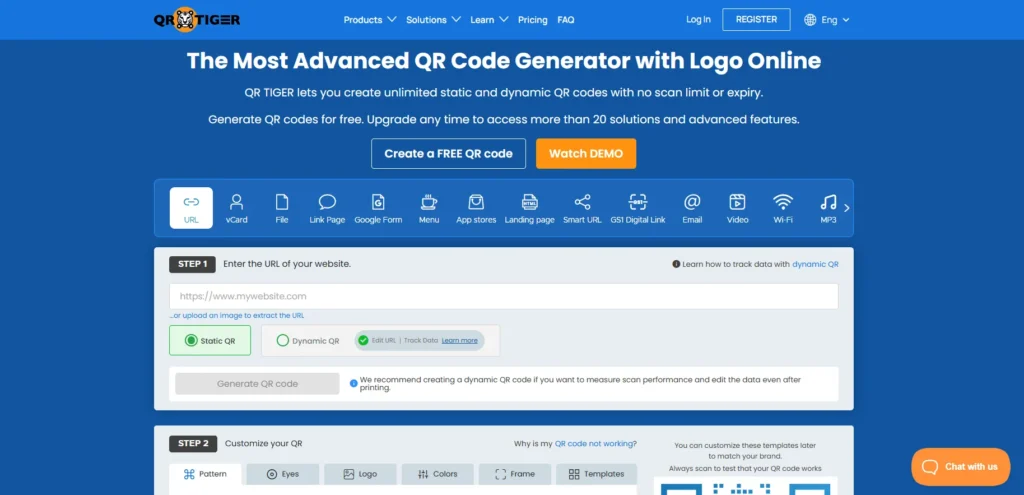
QR Tiger is a powerful and feature-rich QR code generator that allows users to create both static and dynamic QR codes.
It offers advanced customization, including logo embedding, color selection, and frame designs. Businesses benefit from QR code tracking and analytics to monitor engagement.
QR Tiger supports multiple formats and provides API access for automation. The tool is ideal for marketing campaigns, product packaging, and business branding.
Features:
- Creates both static and dynamic QR codes
- Customisable designs with logos and colors
- QR code tracking and analytics for businesses
- Supports multiple QR code formats (PNG, SVG, PDF)
- API integration for automation
- Password-protected QR codes for security
- Bulk QR code generation for enterprises
- Lifetime validity for static QR codes
Pricing
- Freemium: $0
- Regular: $7/month
- Advanced: $16/month
- Premium: $37/month
5. Canva QR Code Generator
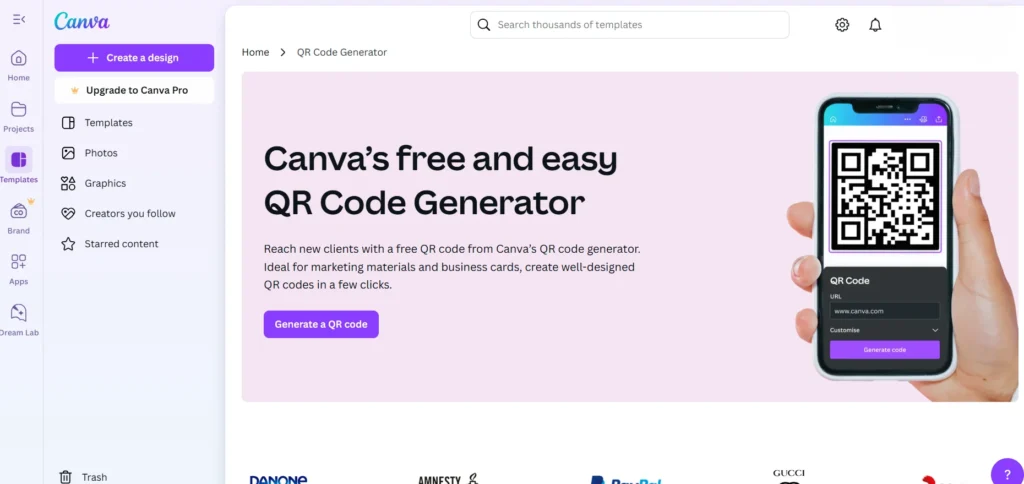
Canva, known for its design tools, also provides a built-in QR code generator for WhatsApp and other links.
Users can create and integrate QR codes directly into their designs, making it ideal for marketing materials, business cards, and social media posts.
Canva’s drag-and-drop interface ensures effortless customization. While basic QR code generation is free, premium users get access to advanced design elements.
Features:
- Integrated with Canva’s design tools
- Drag-and-drop customisation for QR codes
- High-quality downloads in various formats
- Works with WhatsApp, websites, and other links
- Free basic version with paid premium features
- Ideal for social media, business cards, and flyers
- Seamless integration into marketing designs
- User-friendly interface for beginners
Pricing
- Free
Advantages of using QR Codes
Quick and Convenient
- Scanning a QR code is much faster than manually entering contact details or URLs.
- Allows instant access to websites, payment gateways, or messaging apps like WhatsApp.
Easy to Generate and Use
- QR codes can be created easily using online generators or within apps like WhatsApp.
- No special technical skills are required to scan or generate them.
Contactless and Hygienic
- Reduces the need for physical contact, making it ideal for digital payments, restaurant menus, and ticketing.
- Especially useful in public spaces and during health-conscious situations like pandemics.
Enhances Business Communication
- Businesses can use QR codes for customer support, marketing, and promotions.
- Helps brands connect with customers instantly through WhatsApp, websites, or social media.
Cost-Effective
- Eliminates the need for printing extensive contact details, business cards, or brochures.
- Digital QR codes can be reused and shared without additional costs.
Secure and Customisable
- QR codes can be encrypted or password-protected for secure transactions.
- Custom QR codes with logos and colors enhance brand identity.
Multi-Purpose and Versatile
- Can be used for payments, authentication, digital business cards, event tickets, and Wi-Fi access.
- Supports various industries, including retail, healthcare, education, and entertainment.
How can businesses use WhatsApp QR Codes?
Customer Support & Service
- Product packaging along with websites must contain QR codes which enable customers to initiate instant communication.
- Let customers easily contact support personnel by eliminating complex search efforts for contact data.
Marketing & Promotions
- Include QR codes on flyers, posters, or billboards for direct communication with potential customers.
- Use them in advertisements to promote special offers, discounts, or new products.
- Add QR codes to social media pages, allowing customers to chat directly with the business.
Sales & Lead Generation
- Sales teams can share QR codes with potential clients for seamless follow-ups.
- QR codes on e-commerce websites can direct customers to chat for product recommendations.
Retail & In-Store Assistance
- Place a WhatsApp QR code at store entrances for customer inquiries about products, pricing, or availability.
- Allow customers to place orders via WhatsApp for pickup or delivery.
Feedback & Reviews
- Businesses can use QR codes to direct customers to leave feedback or reviews after a purchase.
- Helps improve customer service by gathering direct insights.
Event Registration & Invitations
- Use QR codes for event invitations, allowing customers to RSVP via WhatsApp.
- Send event updates, reminders, or confirmations through direct messaging.
Limitations of WhatsApp’s QR Code
- Security and Privacy Risks:If a WhatsApp QR Code is shared publicly, it may attract spam or unwanted messages. Scanning an unknown QR code could expose users to phishing attacks or scams.
- Limited Customisation: WhatsApp QR Codes are not highly customisable; businesses cannot add branding elements beyond WhatsApp’s default format. Unlike some QR code generators, WhatsApp’s QR codes do not allow embedding additional information like email or multiple contact details.
- Dependency on the Internet and WhatsApp Account: The QR code is only functional if the user has an active WhatsApp account. Requires a stable internet connection to scan and process interactions.
- One-Time Use for WhatsApp Web Login: The QR code for WhatsApp Web login changes each time, making it unsuitable for permanent use. If a session is logged out, users must rescan the QR code to regain access.
- No Analytics or Tracking: WhatsApp does not provide insights or tracking for QR code scans. Businesses cannot measure the effectiveness of QR codes used in marketing campaigns.
- Not Universally Compatible: WhatsApp QR Codes only work within WhatsApp; they cannot be scanned using standard QR code readers. Users without WhatsApp installed cannot access the linked contact or chat.
Ending Thoughts
WhatsApp QR Codes provide a fast, efficient, and convenient way to connect individuals and businesses. WhatsApp QR Code Generators eliminate the need for manually entering contact details, making communication seamless. Businesses benefit from using WhatsApp QR Codes for customer support, marketing, sales, and feedback collection, while individuals can use them to quickly add contacts or join groups.
Despite their advantages, WhatsApp QR Codes also have limitations. Security concerns, lack of tracking features, and dependence on an internet connection can be drawbacks. Businesses cannot fully customize QR codes for branding, and there is no built-in analytics to measure engagement. Additionally, WhatsApp QR Codes only function within the app, limiting their compatibility with other QR code scanners.
To maximise the benefits while minimizing risks, users should be cautious about sharing their QR codes publicly and reset them when necessary. Businesses can strategically place QR codes on digital platforms, packaging, and advertisements to improve customer interactions.
Overall, WhatsApp QR Codes enhance digital communication by offering a quick and contactless way to connect. While they may not be perfect for all situations, their ease of use and practicality make them a valuable tool for personal and professional use.
FAQs
1. Is a WhatsApp QR code permanent?
Yes, unless the linked phone number changes or the QR code is manually reset, it remains valid indefinitely.
2. Can I use a WhatsApp QR code on my website?
Yes, businesses often embed QR codes on websites, social media, and marketing materials to encourage quick chats.
3. Does scanning a WhatsApp QR code reveal my phone number?
No, it simply opens a chat with the linked number without exposing personal details to the user.
4. What is the number of individuals who scanned my WhatsApp QR code?
Some advanced QR code generators provide tracking analytics to monitor scans and engagement.



