In today’s competitive job market, every advantage matters. However, what if you could use artificial intelligence (AI) to advance your professional development? Learn about existence of AI tools for career growth!
These innovative tools provide a number of features, such as helping you develop resumes that catch recruiters’ attention, practicing interviews, and choosing the ideal career path. Are you feeling overpowered by all of the career alternatives available?
AI is able to evaluate your experience and skill set and provide customized training programs to assist you get in-demand knowledge.
So, let go of the outdated methods and embrace the job of the future. Let’s learn about the top AI resources for your profession so you may reach your greatest potential!
Why Use AI Tools for Career Growth and Development?
AI is changing the way we think about careers by offering personalized advice, automating tasks, and helping us make better decisions. With AI tools, you can gain an edge in your career, making various aspects of your professional journey easier and more efficient.
- Efficiency: AI handles repetitive tasks, freeing up your time to focus on more important work, like creating great presentations or learning new skills.
- Personalization: Many AI tools give advice based on your skills and experience. Imagine having a career coach that looks at your background and suggests career paths or training opportunities just for you.
- Data-driven Insights: AI uses a lot of data to give you useful tips and strategies. For example, AI-powered resume builders can look at successful resumes in your field and suggest changes to help yours stand out.
- Better Communication: AI writing assistants and AI presentation tools help you write clearer messages. Whether you’re emailing your boss or giving a presentation to a client, AI makes sure your communication is clear and effective.
How to Choose the Right AI Tool for Your Career?
1. Know Your Needs: Identify what you need help with, like improving your resume, enhancing communication, or discovering new career paths.
2. Research Tools: Look into different tools that fit your needs. Read reviews and compare features.
3. Try Free Versions: Use free trials or demos to see if the tool meets your expectations and is easy to use.
4. Consider Cost: Compare the costs and benefits of each tool to ensure you get good value for your money.
5. Check Compatibility: Make sure the tool works well with your devices and software.
6. Ask for Recommendations: Get suggestions from colleagues, mentors, or friends who have used similar tools.
7. Look for Support: Choose good customer support tools with regular updates to keep them current and reliable.
10 Best AI Tools for Career
1. LinkedIn Career Explorer
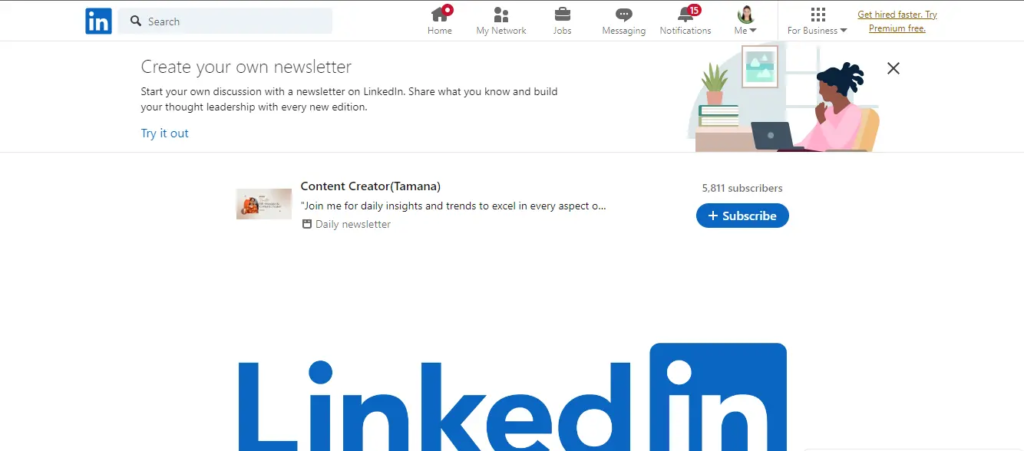
LinkedIn Career Explorer helps professionals discover new career paths by analyzing their skills and experiences. It suggests potential job roles and industries where your skills can be effectively utilized.
This tool benefits users by providing personalized career guidance, helping them understand transferable skills, and opening up new opportunities they may not have considered.
By leveraging LinkedIn’s vast data, Career Explorer can highlight growing fields and in-demand skills, making it easier to plan your next career move strategically.
How it works
1. Sign in to your LinkedIn account.
2. Navigate to the Career Explorer tool.
3. Enter your current job title and skills.
4. Review the suggested career paths and job roles.
5. Explore the recommended skills and training opportunities.
6. Save interesting roles and start applying for new opportunities.
Features
1. Discover new career paths based on your skills and experience.
2. Get personalized job role suggestions.
3. Identify transferable skills for different industries.
4. Explore growing fields and in-demand skills.
5. Save and track interesting career opportunities.
Price
Free
2. Grammarly
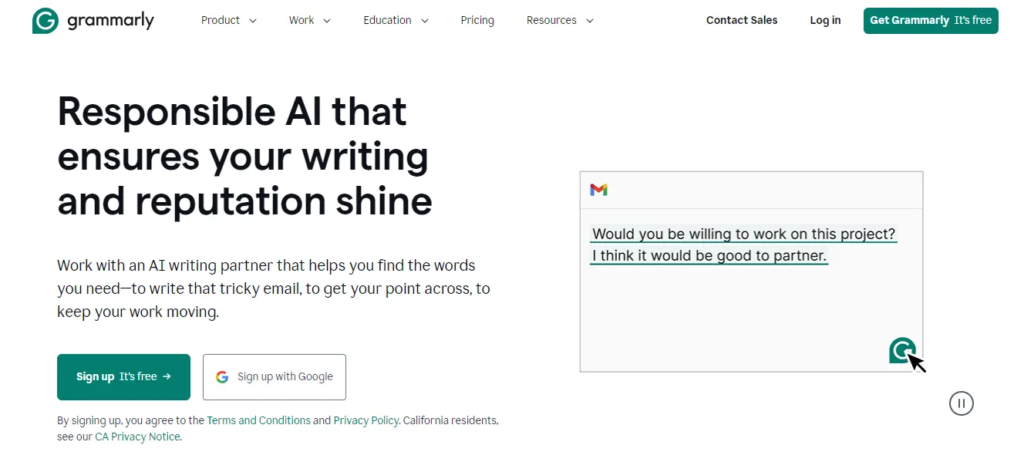
Grammarly is an AI-powered writing assistant that enhances your communication by checking grammar, spelling, and punctuation.
It also offers style and tone suggestions to ensure your writing is clear and professional. Grammarly is useful for drafting emails, reports, and other professional documents.
The main benefits include improved writing quality, reduced errors, and increased confidence in your written communication. By making your messages more effective, Grammarly helps you present yourself better in the workplace.
How it works
1. Install the Grammarly browser extension or desktop app.
2. Create a free account or sign in.
3. Start typing in any text field, or upload your document to Grammarly.
4. Review and accept or reject Grammarly’s grammar, spelling, and style suggestions.
5. Make use of the tone and clarity suggestions to improve your writing.
6. Finalize your document and use it for your professional communication.
Features
1. Checks grammar, spelling, and punctuation in real time.
2. Offers style and tone suggestions for better writing.
3. Provides clarity and conciseness improvements.
4. Works across various platforms and devices.
5. Enhances overall writing quality and professionalism.
Price
$12 per month
3. Resume.io
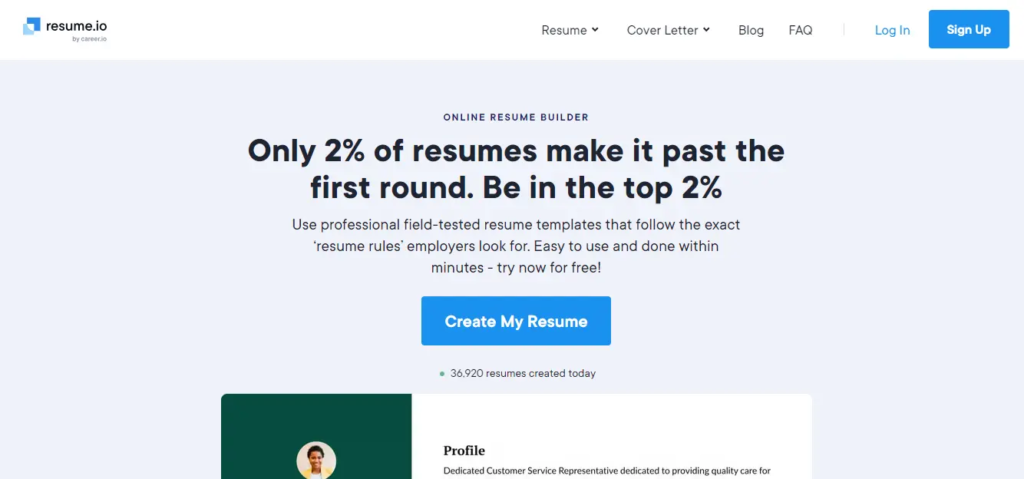
Resume.io is an AI-driven resume builder that helps you create impressive resumes tailored to your industry. It offers customizable templates and provides real-time suggestions based on successful resumes in your field.
This tool simplifies the resume creation process, ensures that your resume meets industry standards, and highlights your strengths effectively.
The benefits include saving time on formatting, receiving expert guidance, and increasing your chances of getting noticed by employers.
How it works
1. Visit the Resume.io website and sign up.
2. Choose a resume template that fits your style and industry.
3. Enter your personal information, work experience, and skills.
4. Follow the real-time suggestions to improve your resume.
5. Customize the layout and design to your preference.
6. Download your polished resume and start applying for jobs.
Features
1. Provides customizable resume templates.
2. Offers real-time suggestions for resume improvement.
3. Simplifies the resume creation process.
4. Ensures resumes meet industry standards.
5. Allows easy download and sharing of your resume.
Price
Free
4. Rezi
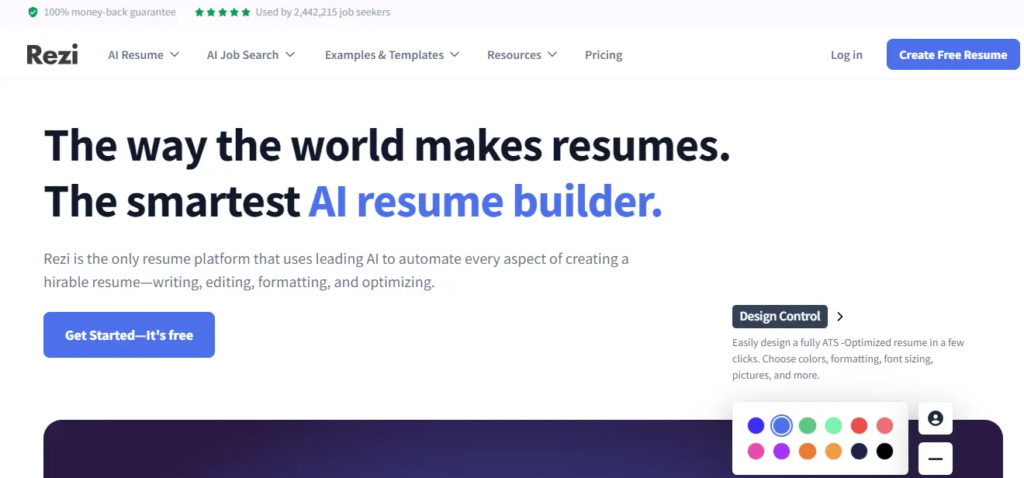
Rezi is another AI-powered resume builder that focuses on keyword optimization to help your resume pass through Applicant Tracking Systems (ATS).
It analyzes job descriptions and ensures your resume includes the necessary keywords to stand out.
Rezi benefits job seekers by improving their chances of getting their resumes seen by recruiters, saving time on tailoring each application, and enhancing the overall quality of their resumes.
How it works
1. Go to the Rezi website and create an account.
2. Select a resume template.
3. Input your job history, skills, and education.
4. Use Rezi’s keyword optimization tool to match job descriptions.
5. Incorporate the suggested keywords into your resume.
6. Download the optimized resume and submit it to job applications.
Features
1. Optimizes resumes for Applicant Tracking Systems (ATS).
2. Analyze job descriptions for relevant keywords.
3. Provide suggestions to include important keywords.
4. Offers customizable resume templates.
5. Increases the chances of your resume being seen by recruiters.
Price
$21.75 per month
5. Otter.ai
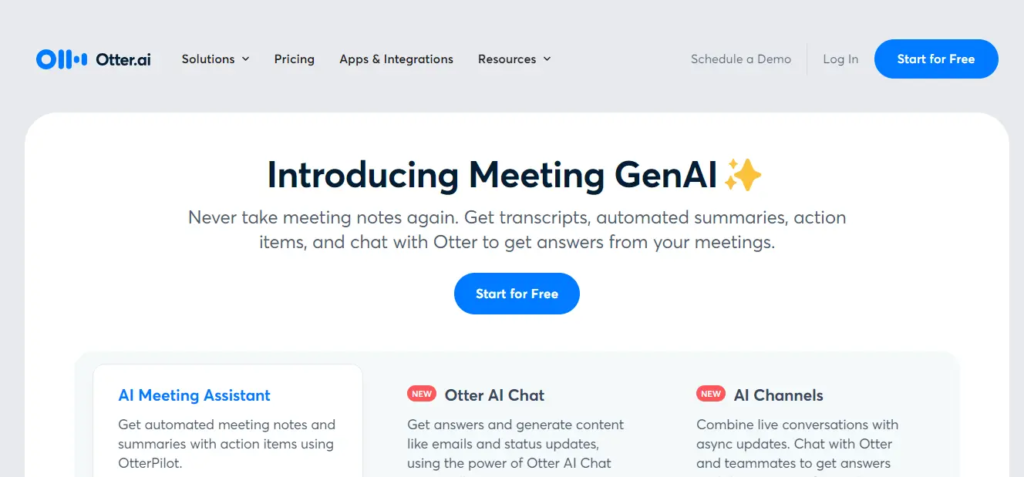
Otter.ai is a transcription tool that converts spoken language into written text. It is particularly useful for taking notes during meetings, interviews, and lectures.
Otter.ai helps professionals save time on note-taking, ensures accurate documentation, and allows them to focus more on the conversation.
The benefits include improved productivity, better record-keeping, and the ability to review conversations later for important details.
How it works
1. Sign up on the Otter.ai website or download the app.
2. Start a new recording or upload an audio file.
3. Let Otter.ai transcribe the conversation in real time or from the uploaded file.
4. Edit and review the transcription for accuracy.
5. Share the transcription with colleagues or save it for later use.
6. Use the searchable feature to find specific parts of the conversation quickly.
Features
1. Converts spoken language into written text in real-time.
2. Transcribe meetings, interviews, and lectures.
3. Allows easy editing and review of transcriptions.
4. Offers searchable transcripts for quick reference.
5. Facilitates sharing transcriptions with others.
Price
3 paid plans – $16.99 to $40 per person per month
6. Crystal Knows
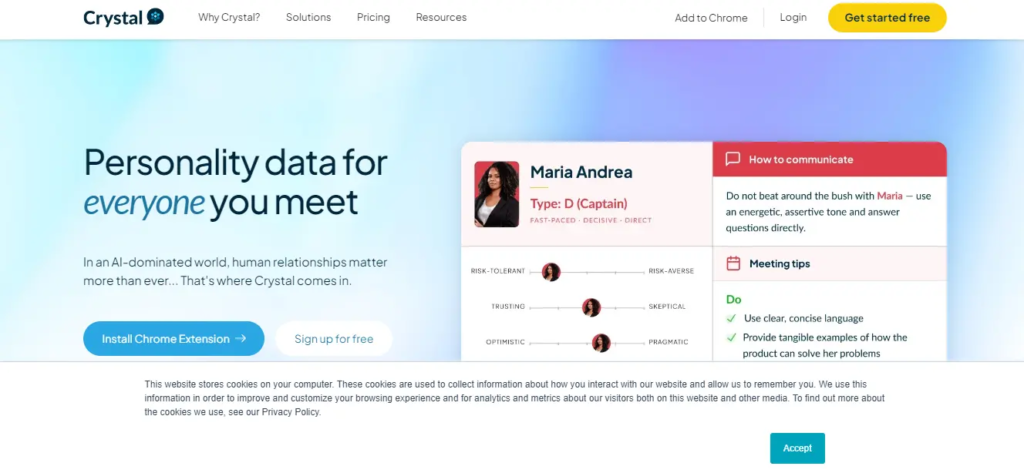
Crystal Knows is an AI tool that analyzes personalities based on social media and other online data.
It provides insights into how to communicate effectively with different individuals. This tool is useful for improving interactions with colleagues, clients, and potential employers.
The main benefits include a better understanding of others’ communication styles, enhanced interpersonal skills, and more effective collaboration and negotiation.
How it works
1. Sign up on the Crystal Knows website.
2. Connect your LinkedIn or provide relevant details.
3. Analyze the personality insights provided for your contacts.
4. Review communication tips for each contact.
5. Use these tips to tailor your emails, meetings, and interactions.
6. Improve your relationship and communication effectiveness based on the insights.
Features
1. Analyze personality traits from social media and online data.
2. Provides communication tips for different individuals.
3. Helps improve interactions with colleagues and clients.
4. Enhances understanding of others’ communication styles.
5. Supports better collaboration and negotiation.
Price
$49 per month
7. Lumen5
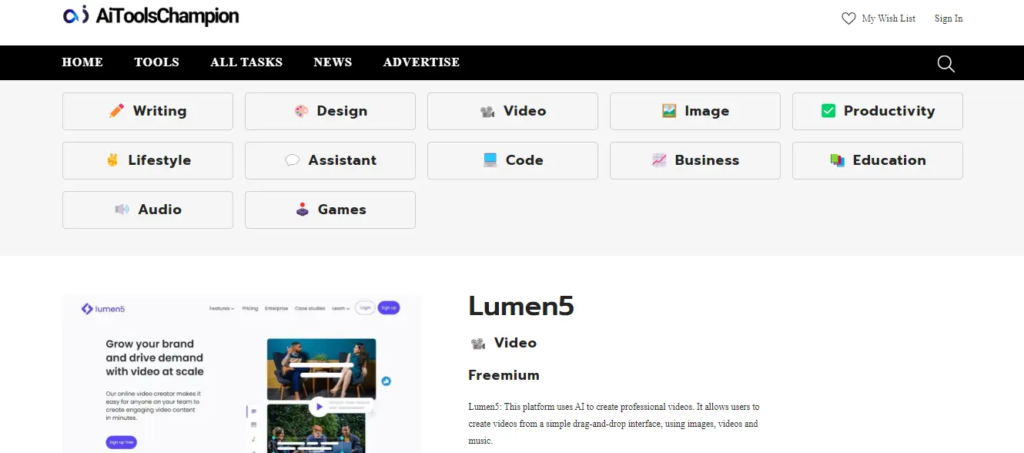
Lumen5 is an AI-powered video creation tool that transforms text content into engaging videos. It is ideal for creating presentations, marketing videos, and social media content.
Lumen5 makes video production easy and accessible, even for those without technical skills.
The benefits include saving time on video creation, producing professional-quality videos, and increasing engagement with your audience through visually appealing content.
How it works
1. Create an account on the Lumen5 website.
2. Start a new video project and select a template.
3. Enter the text or upload content you want to convert into a video.
4. Customize the video with images, clips, and music.
5. Preview the video and make any necessary edits.
6. Export the final video and share it on your desired platforms.
Features
1. Converts text content into engaging videos.
2. Offers customizable video templates.
3. Provides a library of images, clips, and music.
4. Simplifies video creation even for beginners.
5. Enables easy sharing of videos on social media and other platforms.
Price
$29 per month
8. Pymetrics
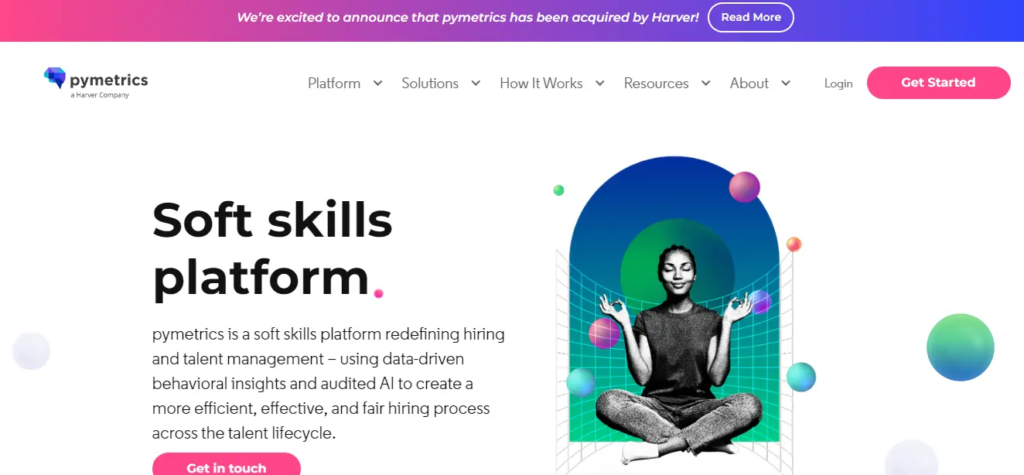
Pymetrics uses neuroscience-based games to assess your cognitive and emotional strengths. It matches you with career paths and job roles that suit your unique abilities.
This tool helps users understand their strengths and weaknesses better, provides personalized career recommendations, and can improve job satisfaction by aligning roles with individual capabilities. The benefits include gaining deeper self-awareness and finding roles that fit your profile.
How it works
1. Visit the Pymetrics website and create an account.
2. Complete the series of neuroscience-based games.
3. Review your cognitive and emotional strengths assessment.
4. Explore the career recommendations based on your results.
5. Match with companies and roles that fit your profile.
6. Apply to the recommended job opportunities.
Features
1. Uses games to assess cognitive and emotional strengths.
2. Provides personalized career recommendations.
3. Matches users with suitable job roles and companies.
4. Helps understand individual strengths and weaknesses.
5. Improves job satisfaction by aligning roles with abilities.
Price
$10,000 annually
9. Textio
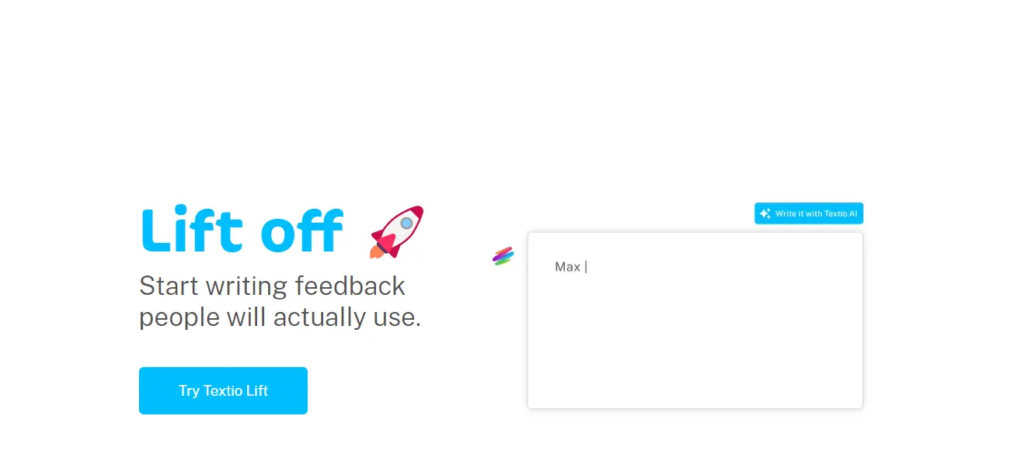
Textio is an AI-powered writing tool that improves job listings, emails, and other business communications by suggesting more effective language. It analyzes your writing in real time and offers suggestions to make it more engaging and inclusive.
The benefits include attracting a diverse pool of candidates with better job descriptions, improving overall communication effectiveness, and saving time on editing.
How it works
1. Sign up on the Textio website.
2. Start a new document or paste your text into Textio.
3. Review the real-time suggestions to improve language effectiveness.
4. Make changes to your text based on the suggestions.
5. Use the improved text for job postings, emails, or other communications.
6. Save your document and deploy it as needed.
Features
1. Improves job listings and business communications.
2. Offers real-time language suggestions.
3. Makes writing more engaging and inclusive.
4. Helps attract a diverse pool of candidates.
5. Saves time on editing and enhancing communication.
Price
Free
10. Clearbit Connect
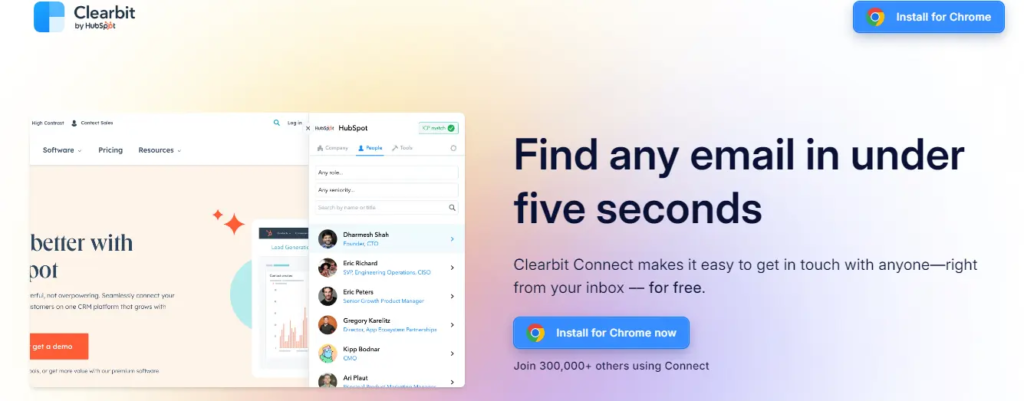
Clearbit Connect is an AI tool that provides valuable information about contacts and companies directly in your email. It helps you find email addresses, gather insights about prospects, and improve your networking efforts.
The benefits of using Clearbit Connect include saving time on research, improving your outreach efforts, and gaining a competitive edge by accessing up-to-date information on potential clients and employers.
How it works
1. Install the Clearbit Connect browser extension.
2. Open your email client and sign in.
3. Search for contact information directly within your email interface.
4. View detailed profiles of contacts and companies.
5. Use the insights to tailor your outreach emails.
6. Save contact information for future networking and follow-ups.
Features
1. Provide contact information within your email client.
2. Offers detailed profiles of contacts and companies.
3. Helps find email addresses and insights.
4. Improves outreach efforts with up-to-date information.
5. Enhances networking by saving contact information for future use.
Price
$99 monthly and $199 annually
Ending Note
In conclusion, the world of work is always changing, and AI tools are evolving right along with it. From crafting resumes to sharpening leadership skills, AI offers a wide range of tools to help you succeed in your career. This article has shown you just a glimpse of what’s out there, organized by what they can help you with.
Remember, the key is figuring out what you need, finding the right tool, and using it well. So, embrace AI and get ready to reach new heights in your career. And keep in mind, as technology advances, so will these tools, so stay curious and keep exploring. Your future success is just a click away with these top AI tools for career growth!
FAQ’S
1. How do AI tools help in career development?
– AI tools assist in various aspects of career growth, such as resume building, skill development, and job searching. They offer personalized guidance, automate tasks, and provide valuable insights to enhance professional advancement.
2. Are AI tools easy to use for someone with limited technical skills?
– Yes, many AI tools are designed with user-friendly interfaces, making them accessible to individuals with diverse skill levels. They often offer step-by-step guidance and require minimal technical expertise to operate effectively.
3. Can AI tools really improve my chances of finding a job?
– Absolutely! AI tools can optimize your resume for applicant tracking systems, offer tailored job recommendations, and provide valuable insights into industry trends and in-demand skills, all of which can significantly enhance your job search success.
4. Are there any costs associated with using AI tools for career development?
– While some AI tools offer free versions or trials, others may require subscription fees for full access to advanced features. It’s essential to research and compare costs to determine the best value for your investment in career development.






